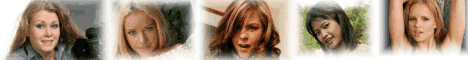array_unique
]Podporované v PHP 4 >= 4.0.1, PHP 5
Syntax
array array_unique ( array $array [, int $sort_flags= SORT_REGULAR ] )
Popis
Príkaz jazyka PHP
Takes an input array and returns a new array without duplicate values.
Note that keys are preserved. array_unique() sorts the values treated as string at first, then will keep the first key encountered for every value, and ignore all following keys. It does not mean that the key of the first related value from the unsorted array will be kept.
Note: Two elements are considered equal if and only if (string) $elem1 === (string) $elem2. In words: when the string representation is the same. The first element will be used.
Parametre
- array
- The input array.
- sort_flags
- The optional second parameter sort_flags may be used to modify the sorting behavior using these values: Sorting type flags:
- * SORT_REGULAR - compare items normally (don't change types)
- * SORT_NUMERIC - compare items numerically
- * SORT_STRING - compare items as strings
- * SORT_LOCALE_STRING - compare items as strings, based on the current locale. Added in PHP 4.4.0 and 5.0.2. Before PHP 6, it uses the system locale, which can be changed using setlocale(). Since PHP 6, you must use the i18n_loc_set_default() function.
Príklad
Example #1 array_unique() example
<?php
$input = array("a" => "green", "red", "b" => "green", "blue", "red");
$result = array_unique($input);
print_r($result);
?>
The above example will output:
Array
(
[a] => green
[0] => red
[1] => blue
)
Example #2 array_unique() and types
<?php
$input = array(4, "4", "3", 4, 3, "3");
$result = array_unique($input);
var_dump($result);
?>
The above example will output:
array(2) {
[0] => int(4)
[2] => string(1) "3"
}
<?php
$input = array("a" => "green", "red", "b" => "green", "blue", "red");
$result = array_unique($input);
print_r($result);
?>
The above example will output:
Array
(
[a] => green
[0] => red
[1] => blue
)
Example #2 array_unique() and types
<?php
$input = array(4, "4", "3", 4, 3, "3");
$result = array_unique($input);
var_dump($result);
?>
The above example will output:
array(2) {
[0] => int(4)
[2] => string(1) "3"
}
]